Before Starting with Graphlab, We have to configure our system with some basic tools such as Python, Jupyter Notebook etc. You can find 'How-To' on this link - http://bit.ly/2gvuG95
What is GraphLab ??
GraphLab Create is a Python library, backed by a C++ engine, for quickly
building large-scale, high-performance data products. Some key features of
GraphLab Create are:
- Analyze terabyte scale data at interactive speeds, on your desktop.
- A Single platform for tabular data, graphs, text, and images.
- State of the art machine learning algorithms including deep learning, boosted trees, and factorization machines.
- Run the same code on your laptop or in a distributed system, using a Hadoop Yarn or EC2 cluster.
- Focus on tasks or machine learning with the flexible API.
- Visualize data for exploration and production monitoring.
Use Jupyter Notebook for starter, Open a Python notebook in Jupyter Notebook and execute below commands to see graphlab working -
a. Importing Graphlab -
==
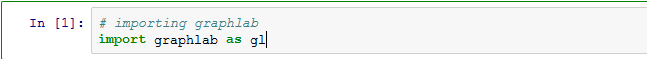
b. Reading CSV file
This method will parse the input file and convert it into a SFrame variable
==
c. Getting Started with SFrame
i. View content of SFrame variable sf
==
ii. View Head lines (top lines)
==
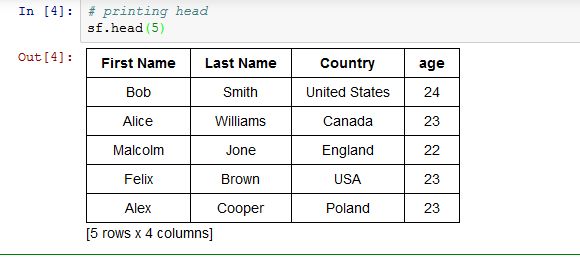
ii. View Tail lines (last lines)
==
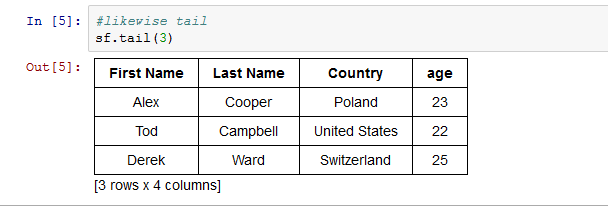
https://www.facebook.com/datastage4you
https://twitter.com/datagenx
https://plus.google.com/+AtulSingh0/posts
https://datagenx.slack.com/messages/datascience/




No comments:
Post a Comment